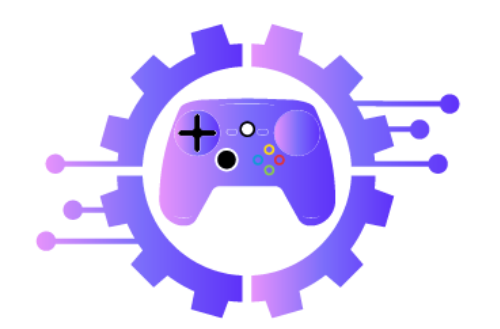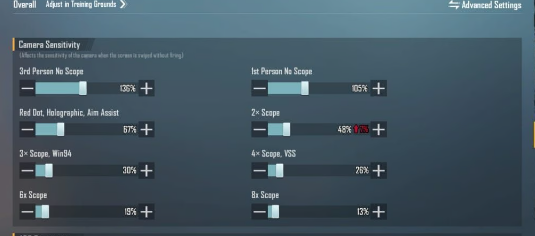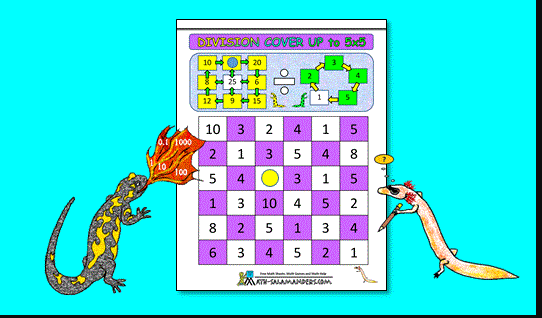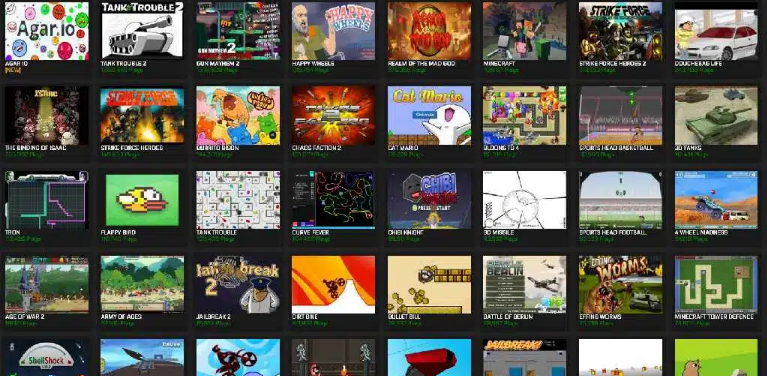Players’ abilities in BGMI and PUBG Mobile are primarily determined by their aim and movement. Recoil makes it difficult for many people to maneuver skillfully and deliver the effective head and body shots. Players might concentrate on improving in-game sensitivity as a result of improved outcomes.
Players can modify the sensitivity settings for the camera, aim down sight (ADS), and gyroscope in Battlegrounds Mobile and PUBG Mobile. Additionally, one can choose the optimal sensitivities and optimize the settings for various scopes, allowing users to control the character’s movement, recoil patterns, and targeting. Here, we feature the best sensitivity settings for Battlegrounds Mobile that players should use in 2023.
Ideal BGMI sensitivity settings for the screen, camera, and gyroscope
One can change four parameters under the Sensitivity tab of the BGMI’s settings to suit their preferences. The third and fourth sensitivity settings work by sliding and swiping across the screen, while the fourth controls the gyroscope. The optimum settings for the Krafton-sponsored Battlegrounds Mobile are listed below.
Screen sensitivity
Camera Sensitivity
When players do not use the Fire button on the HUD, camera sensitivity typically predominates the swiping and sliding. Therefore, regardless of the use of any scope, this option affects the adjustment of the aim or the movement of the characters. As a result, the following sensitivity settings should be used to better manage movement and aim when not firing:
3rd Person (TPP) No scope: 136-144
1st Person (FPP) No scope: 101-110
Red Dot, Holographic, Aim Assist: 66-75
2x Scope: 46-55
3x Scope: 28-37
4x Scope: 21-30
6x Scope: 17-26
8x Scope: 7-16
ADS Sensitivity
Thanks to ADS sensitivity, players can regulate how their weapon’s barrel moves. Manage the recoil patterns of various guns. It helps. For effective recoil control, the following settings are pretty useful:
- 3rd Person No scope: 161-170
- 1st Person No scope: 121-130
- Red Dot, Holographic, Aim Assist: 82-93
- 2x Scope: 56-65
- 3x Scope: 42-53
- 4x Scope: 24-33
- 6x Scope: 16-25
- 8x Scope: 6-15
Camera Sensitivity (Free Look)
One can adjustBy adjusting the Free Look sensitivity, users can quickly and effortlessly use the eye button to scan their surroundings without having to swipe or slide. The optimal sensitivity options for this aspect are as follows:
3rd Person Camera (Character, Vehicle): 201-210
Camera: 166-175
1st Person Camera (Character): 196-205
Gyroscope
Gyroscope Sensitivity
Players who have allowed the gyroscope in BGMI to receive aid with movement by swiping and sliding are the only ones who can change its sensitivity levels. Gyroscope use typically gives an advantage during combat because it enables better lateral or vertical movement control that helps with aim and recoil.
Here is the sensitivity setting for BGMI that makes it simple for players to use the gyroscope:
- 3rd Person No Scope: 311-320
- 1st Person No Scope: 311-320
- Red Dot, Holographic: 236-245
- 2x Scope: 216-225
- 3x Scope: 127-136
- 4x Scope: 93-102
- 6x Scope: 46-55
- 8x Scope: 30-39
ADS Gyroscope Sensitivity
Players can copy the above settings for ideal ADS Gyroscope Sensitivity.
Read More: https://www.topinternetgames.com/uc-in-new-red-packet-blessings-event/